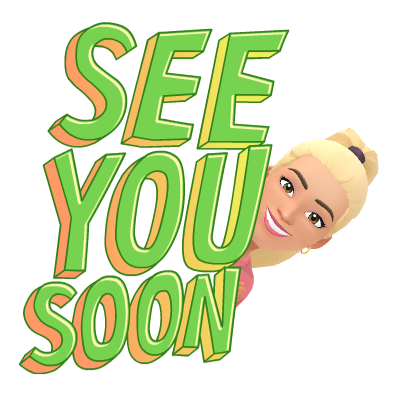GOOGLE EXAM DAY!
I must say nerves were running high after getting sorted and signed in - more because of the time pressure than anything. Unfortunately Cathy's theory of answering multi choice questions with Bs didn't work out as there weren't any haha! I found that if you read the questions carefully so that you were answering or doing every part that they were asking you, it was pretty self explanatory. I found the parts about Docs, Slides and Sites relatively easy to do. I got very frustrated with Sam Nash as his calendar would not come up when I wanted to schedule an appointment to see him! I came back to this question at the end and just had to guess when he would be free in the dying seconds of the exam! Sheets I found fine apart from forgetting how to make a chart go onto it's own page. I should have remembered the 3 dots! Waiting for results...
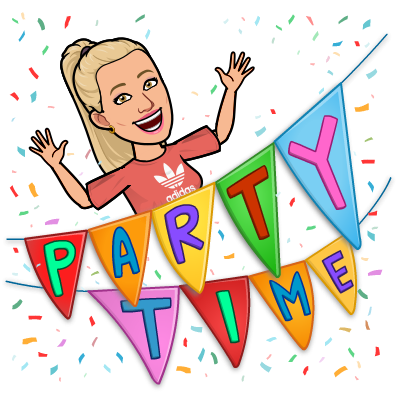
Phew, cue big sigh of relief! We had a Meet with 3 DFIers in Auckland - tried to give them info and tips about the exam but I'm not sure how well they could hear us. If in doubt - Google it!
I have loved this DFI - lots of new learning for me, lots of useful ideas to use in my classroom. I have also loved our group, it's been great being on this journey with you all! We've had lots of laughs too.
Thanks to Maria and Cheryl for leading this DFI and thanks to Dorothy, Gerhard, Dave, Stef, Matt and Kent for your input as well.